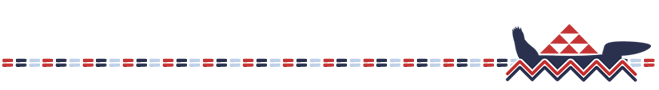I often get asked of digital tools to introduce topics or demonstrate the learning experience in the te reo Māori classroom. Here are three of my favourites that are pretty easy to use. Seriously, if I can use them anyone can. Notice this blog is not called The techno-Māori classroom!
Telligami
With Telligami begin by customising your avatar. There are no child figures but the ākonga seem to like being adults! From there you can choose a background either from your own camera roll or from the app.
For this example I’ve used a short Pepeha as part of the “Ko au” unit. To use in conjunction with your Marae visit here are some possibilities:
- tell a story of the Marae
- karanga
- explain the pōwhiri process
- introduce someone
- use as part of the Thinglink photo (see below)
- you tell me!
Thinglink
I love this app. It is a perfect tool for the second language classroom. ThingLink is a free and user friendly digital tool that provides users with the ability to turn any image into an interactive graphic. Create multiple “hot spots” on specific parts of an image and turn that image into a story. Include video, record audio or provide a link to any website with the click of a button. Easily embed an interactive ThingLink graphic into any blog or website. ThingLink is a truly amazing tool that allows users to pack a lot of content into a small space.
For the example below various parts of the photo are hot spotted. The interactive nature keeps it fun and also enables the user to make the picture come “alive”. Plenty of possibilities right?
I like to also have some other audio files to help with pronunciation.This is a helpful site.
The possibilities are endless:
- naming parts of the marae/wharenui
- explaining the carvings and their meaning
- including waiata
- sequencing of events
So go ahead. Hover the curser over the page and push the dots! Find the two Kaikaranga and “whakarongo ki ngā karanga.”